Imagine this: I’m floating 35,000 feet above the ground, flying through the clouds – and I have the digital world at my fingertips, as if I were on the ground. I stream the latest Conan bit on YouTube on my iPad, jump into a Fortnite match on my iPhone, listen to Spotify in the background and even knock out some work on my laptop.
Sounds impossible, right? After all, in-flight Wi-Fi is notoriously slow, spotty, and unpredictable — varying from airline to airline, and even from plane to plane. But United Airlines is trying to change that. Thanks to its partnership with Starlink for its next-generation Wi-Fi product, it is rolling out much faster Wi-Fi at no cost across its entire fleet.
The process started back in May 2025, when United began installing new antennas and Wi-Fi access points on its regional jets – called United Express. About 170 of these aircraft are already equipped.
But this week marked a major milestone: United debuted Starlink on its first mainline aircraft, a Boeing 737-800. I experienced it firsthand on a test flight on October 14, 2025. The plane departed from and returned to Chicago’s O’Hare airport—and the next day, the same jet entered scheduled passenger service.
To put it simply, the connection was fantastic – on par with my home internet and at times even faster. More importantly, it solved some of the biggest frustrations with in-flight Wi-Fi. No more worrying about dead zones, inaccessible networks or slow speeds. The service was consistent, fast, easy to connect to, and worked seamlessly across multiple devices.
Oh, and the best part? It’s completely free for United MileagePlus members—a loyalty program that’s free to join. So let’s walk through United’s in-flight Starlink Wi-Fi experience, which actually begins before the main cabin door closes.
United designed this next-generation Wi-Fi to be gate-to-gate, meaning that even if you’re sitting at the gate and then taxiing, you won’t be interrupted, even when airplane mode is on. I started by turning my iPhone 17 Pro Max to airplane mode and connecting to the United Wi-Fi network.
A note: if you have iCloud Private Relay, it’s best to turn it off when using in-flight Wi-Fi, as a couple of United Airlines engineers suggested, as it can cause the connection to fail or slow down.
Then tap on the Wi-Fi network and then select “Open portal page”, otherwise it will automatically appear. You’ll see United’s new branding for the product — “Break the Wi-Fi Barrier” is the tagline — and a “Get Started” button. From there, it will open the United app, if it’s installed on your phone, and then open the connection page. Here you will scroll through three pages of quick information about the service, including three rules.
It is:
- ‘Voice and video calls prohibited by federal law’
- ‘Enjoy audio, video, online gaming and live event content while using headphones’
- ‘If others might find what you’re watching offensive, please choose something else to stream’
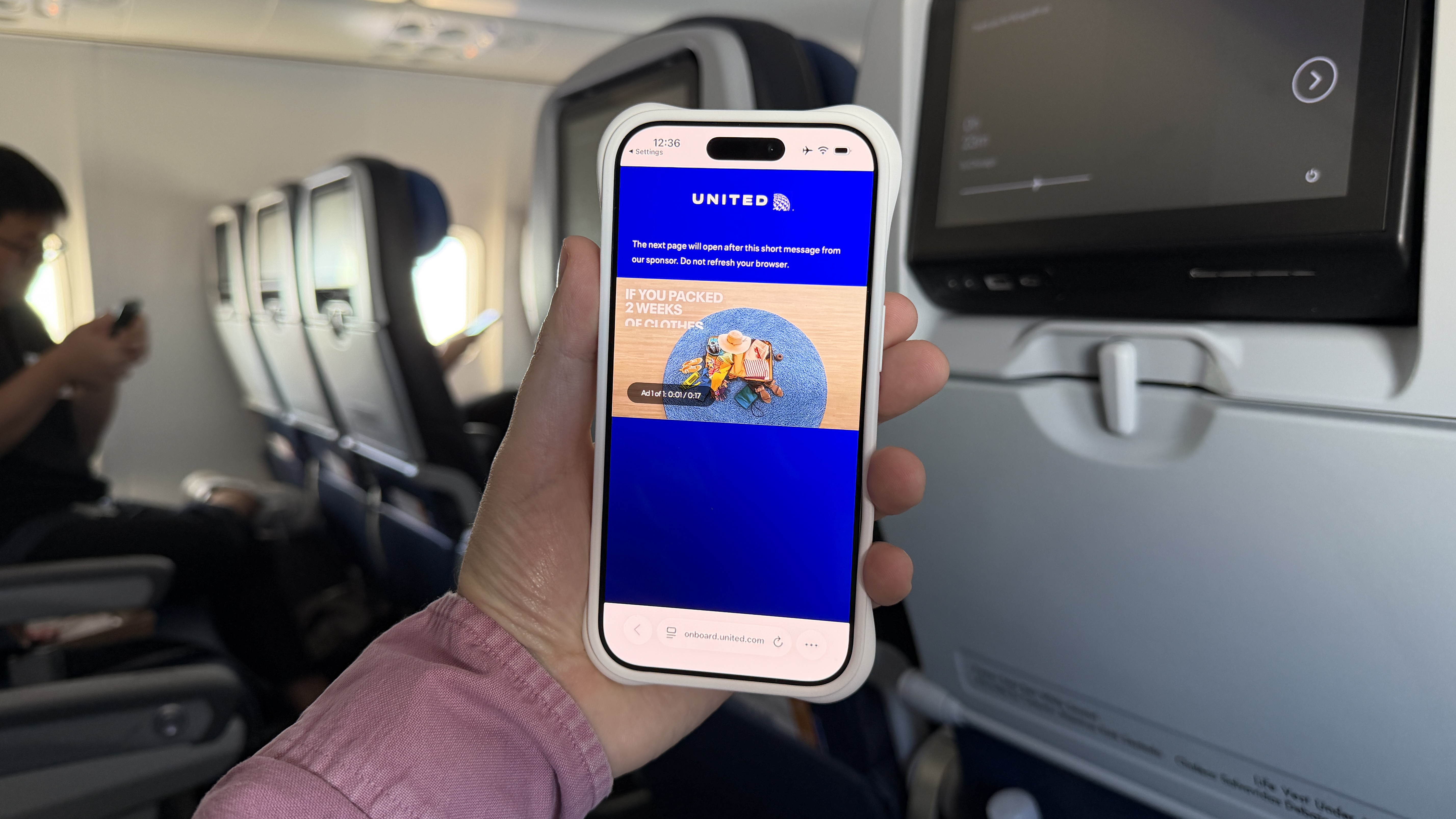
Pretty common sense, along the lines of what you should or shouldn’t already be doing on in-flight Wi-Fi. Then it will ask you if you’re ready to connect with your name displayed – it pulls this from your United MileagePlus account – click connect and you’ll see a 15 second ad.
It’s much simpler than United’s current setup, which also involves connecting to United WiFi, but then you have to manually navigate to ‘unitedwifi.com‘ choose an option for either texting (which is free) or full internet (which is $8), then go through a much slower process. I’ll also mention that since it’s ViaSat, it is very, very, very much slowed down and didn’t even work on my flight for this event.
Back to Starlink, but after that you’re connected and can prepare to actually use your device as normal. I could stream TikToks and YouTube videos, browse mail and reply, send texts, and even upload photos or videos to a social network. I also ran a speed test and got some really impressive numbers…even running down a runway for take off.
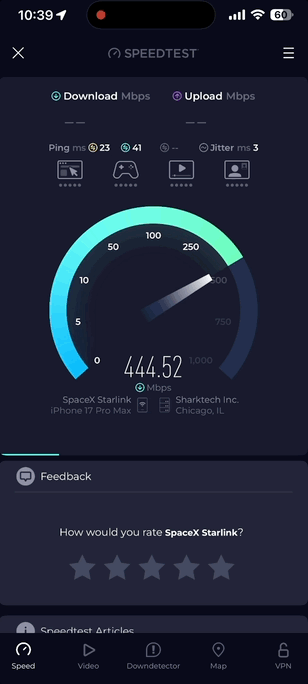
I ran a speed test using Ookla right after connecting and hit an impressive 461 Mbps down and 43.6 Mbps up, which is almost on par with my home Wi-Fi and faster than some of my colleagues’ and friends’ networks. While taking off, I hit 360Mbps down and 44.6Mbps up—slower, but way faster than normal in-flight Wi-Fi, which doesn’t even work until you’re at 10,000 feet.
Mara Palcisco, United’s Vice President of Engineering & Reliability, told me that this Boeing 737-800 was equipped with two Starlink antennas on top of the plane near the front, doubling the number of antennas on United Express planes and indicating that more people will be connected.
“The wireless access points scale with the aircraft, and we have wireless access points that the pilots can access on the flight deck,” Palcisco explained. The latter differs from United’s current setup, which allows pilots to use the company’s distributed iPads to access additional in-flight tools, such as more detailed weather forecasts. This can be particularly useful for trans-Atlantic excursions or when flying over areas such as the rainforest.

The two main antennas also connect to various Wi-Fi access points inside the cabin, which is the network that passenger devices connect to. It’s evenly distributed throughout the cabin, and United tested it pretty thoroughly, including with heat mapping.
It’s also designed for one passenger to connect more than one device – I went through the same steps on two other phones, an iPad and my MacBook Pro, and everything went smoothly.
I tried connecting a Nintendo Switch 2, but an error occurred – the console’s built-in mini-browser couldn’t quite load the pages needed to connect. I would see the “Let’s get started” part and then it would fail. However, United saw this in action and are working on a solution. However, other passengers on this test flight connected a Lenovo Legion Go without issue, and I had no issues with my other test devices.
And even with up to five devices connected all at my seat, I didn’t see any degradation in speed or connection. This also applies to moving around the cabin. And while you or I would be able to make a video call, I made three FaceTime calls on this test flight with earbuds in—all of them went pretty much flawlessly.
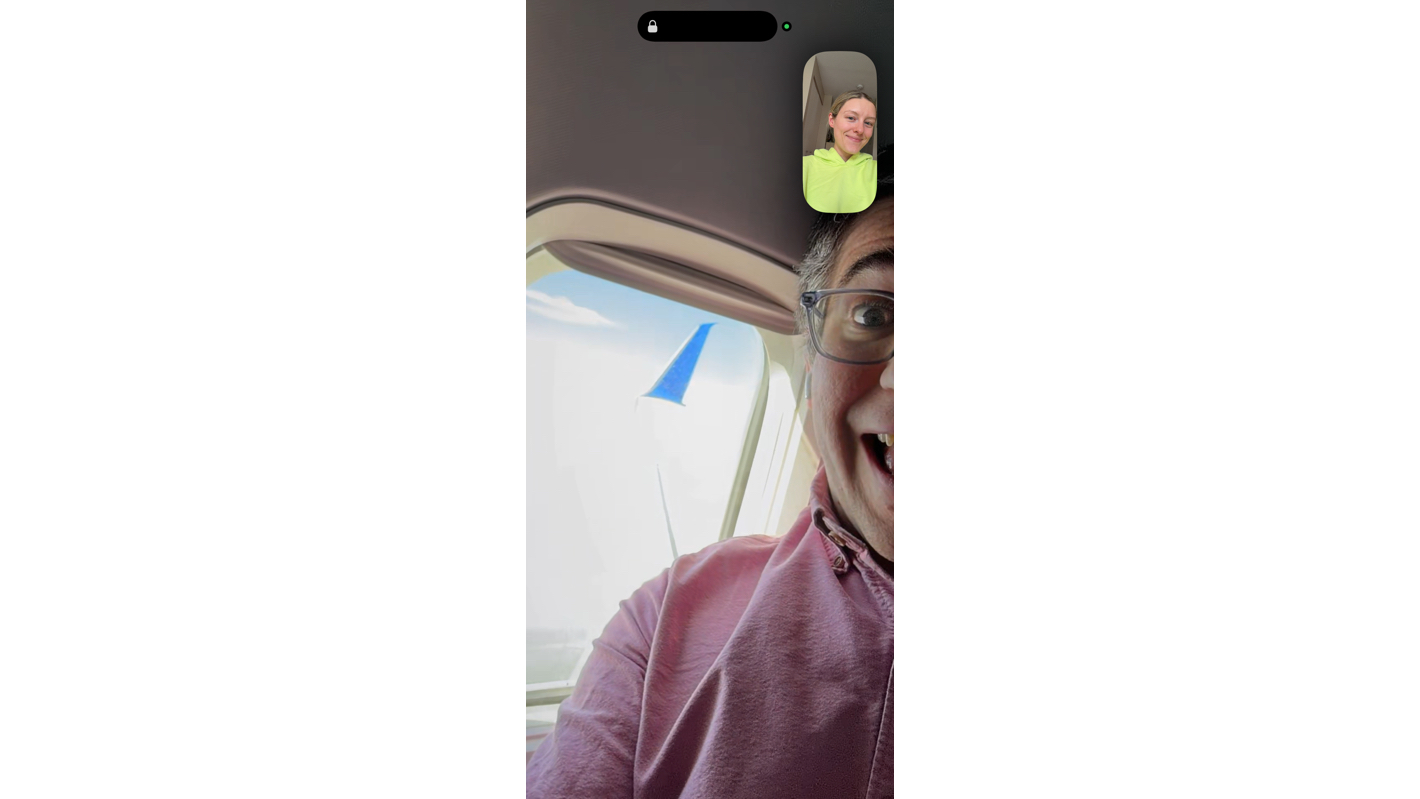
I called my friend Ellen, as you can see in the screenshot above, and my parents twice. While my audio was a bit muffled at times on their end, it could be that the microphones on the AirPods Pro 3 balanced the sound level for general airplane noise and accidentally cut out my voice or I spoke softly, it really worked.
And that’s the bottom line here, as Grant Milstead, United’s vice president of digital technology, told me earlier this year — that it “activates the lounge in the sky experience.” This United flight equipped with Starlink pretty much felt like I was using devices on the ground. I didn’t have to worry about completing a work task or being disconnected from the world.
I could listen to a new playlist Spotify released, watch a YouTube video I didn’t download, and respond to messages in real time. No more awkward load times or failed loads. Even being able to stream titles from Disney+, Apple TV+, Hulu or Netflix all worked here.
All this, plus the fact that it’s free, much more stable, and supports multi-device connections, makes this a real triple threat. And United is focused on rolling out this experience to its entire fleet, but that’s going to take some time.
Regarding its flagship aircraft — such as this 737-800, as well as the 757, 767, 777, 787 and Airbus models — Mara Palcisco shared, “We’re slowly starting to go fast so we can perfect the installation, and from there we plan to go pretty fast.” United is starting with the 737-800 and estimates it can install it on 15 of those jets a month.
And Palcisco shared some insight into the installation process on these larger main jets: “We start the installations by leaving the ray dome on and installing the Starlink system. We disable the current system, install Starlink, and at the next base check we take the ray dome off.”
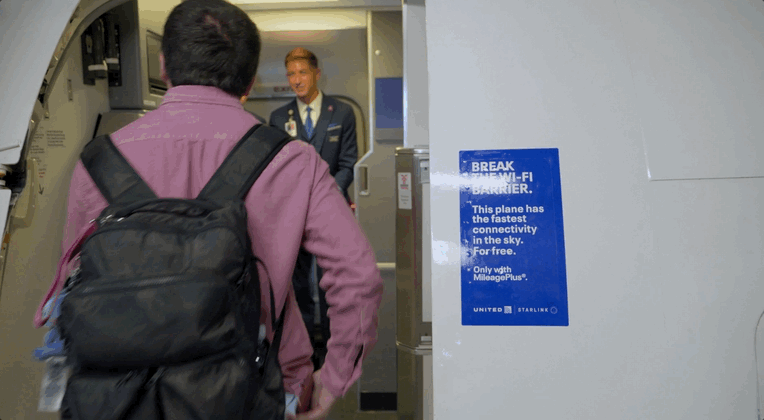
The reason for the split is that Starlink installations can be completed in a matter of days, while removing the old antenna is a bit more of a process. A basic check is also a longer haul from service.
And Starlink, here, like at home, works by connecting to satellites in low earth orbit about 350 miles above Earth. That’s compared to the older satellites, which are 22,000 miles above Earth. A Starlink connection can be sent 70 times back and forth on just one beam, compared to the older models. It is, and thanks to these connection types, you won’t notice a drop when you move from satellite to satellite, and it can go through storms or rough weather much more easily.
So you can expect it to start expanding on those mainline aircraft as we march towards 2026, and it will be on 300 regional jets by the end of 2025 – it’s currently on 170 United Express regional jets.
It was an amazing experience and one that I can’t wait to use again. Between not having working Wi-Fi on my first United flight and it being pretty slow on the flight home, the Starlink-equipped Boeing 737-800 was a treat and sets a new baseline for in-flight Wi-Fi.
Finally, although this was not a full flight as every seat was not full, each passenger was carrying multiple devices. At least we didn’t make it easy for the system. Suffice it to say, I don’t expect there to be much difference compared to a full flight in terms of connectivity.
Milstead reinforced that Starlink was the right partner to match United’s size and its fleet, “At any given time, we’re the size of a small city on Earth, so we need a lot of size and scale to support our global network, especially in our hubs, of how many passengers will access the network.” He noted that the size of low-Earth orbiting satellites in the Starlink network and the coverage they provide was key.
For now, being on a United flight with Starlink enabled is a little lucky, but if you do, you’ll get a taste of the future and cross your fingers every time you fly again to get it. And your wallet will be pretty happy too.
Follow TechRadar on Google News and add us as a preferred source to get our expert news, reviews and opinions in your feeds. Be sure to click the Follow button!
And of course you can too follow TechRadar on TikTok for news, reviews, video unboxings, and get regular updates from us on WhatsApp also.



