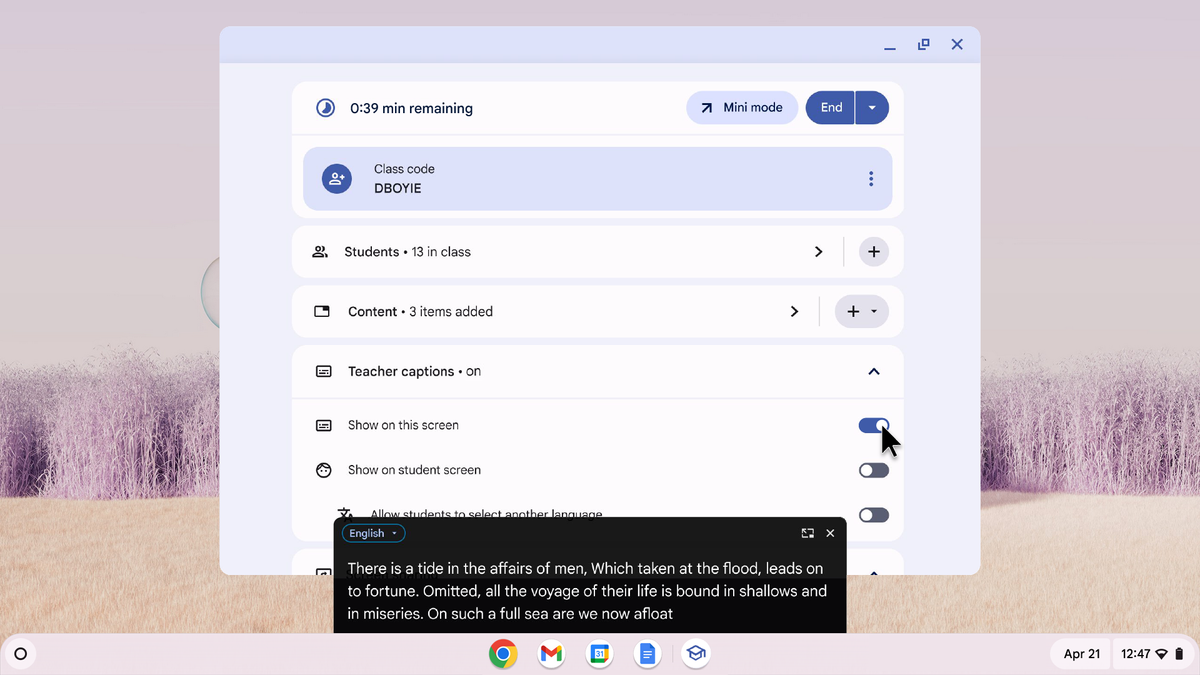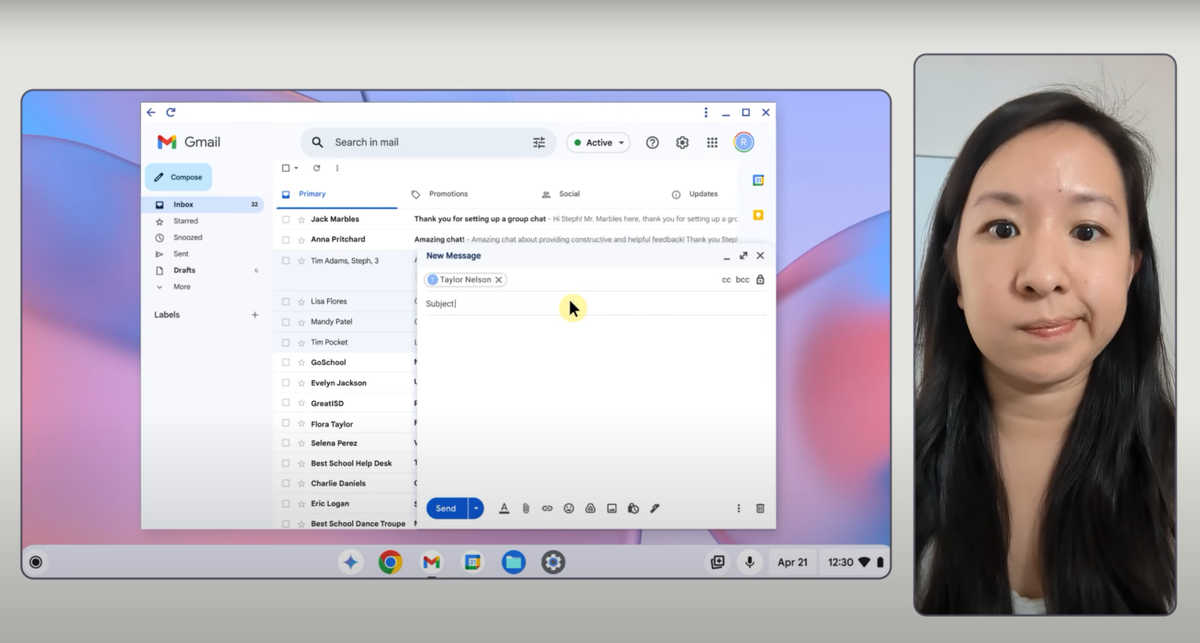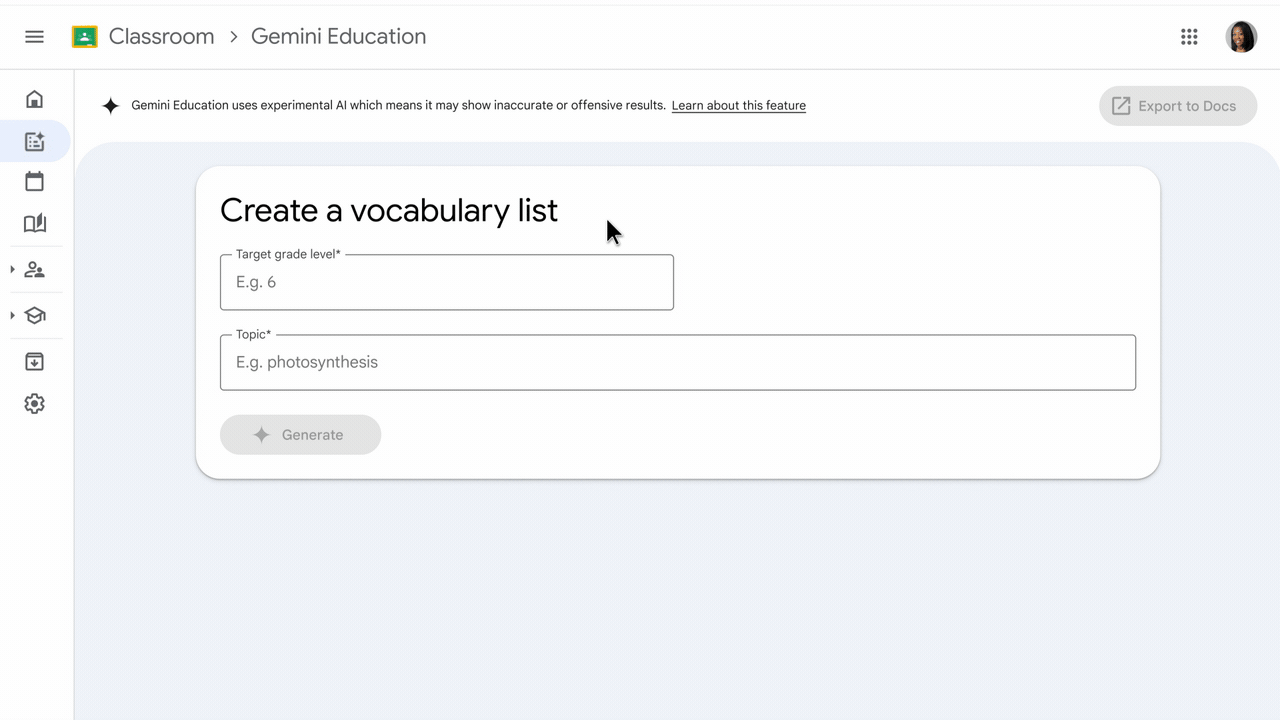- Google has added several new features to ChromeOS
- These include Class Tools, Workspace and Classroom
- Most are aimed at both students and educators
Google has announced several brand new features for the best Chromebooks, Google Workspace and Google Classroom in a series of official blog posts.
First and foremost, there are classroom tools: real-time features that educators can use with their students, such as sending and pinning educational content to students’ screens or turning on live subtitles and translations.
Google Classroom has several new features, including the ability to generate vocabulary lists through Gemini in Classroom, which allows educators to create custom word lists with definitions, parts of words, and examples tailored to different grade levels.
Figma’s FigJam lets educators assign group whiteboards for group work, discussions, and brainstorming ideas. Educators can also create separate student groups based on their needs and assign scaled grades, as well as keep students’ guardians informed with weekly newsletters and share Classroom page links to keep them up-to-date with assignments.
Another tool, somewhat related to education, but also applicable more widely, is Face Control on Chromebooks, which is finally being released. First unveiled back in 2023, it’s an incredibly useful accessibility tool that allows users to control their cursor with head movements and perform actions with facial gestures. It is now rolling out with the ChromeOS M132 update.
A whopping 20 new Chromebook and Chromebook Plus devices will also be launched in 2025 for students and educators. These include the Acer Chromebook Spin 511 and Lenovo Chromebook Duet EDU G2, which come with pens and are built with a younger audience in mind, while the Asus CR1204CTA and HP Fortis G1i 14 Chromebook are aimed at older students. There’s also the Lenovo Chromebook Plus 2-in-1 for educators.
Google continues its winning streak with ChromeOS
In the past, I’ve written about how Google has done surprisingly well in its initiative to create useful AI tools intended to help users and improve lives, rather than simply (and poorly) performing tasks better suited to humans. In this quest, Google has also developed useful tools in other underrepresented markets, such as education. Chromebooks are especially useful for students and educators, as their simple user interface, affordability, and portability are ideal for those who need a laptop to carry around and spend eight or more hours a day.
Now with improvements to classroom tools, Google Classroom, face control on Chromebooks, and a number of models specifically designed for education, Chromebooks and ChromeOS as a whole have become even more valuable and offer features that other laptops simply don’t.
Hopefully the tech giant will continue to innovate in this regard, as this is one of the best ways it differentiates ChromeOS and Chromebooks from the competition.