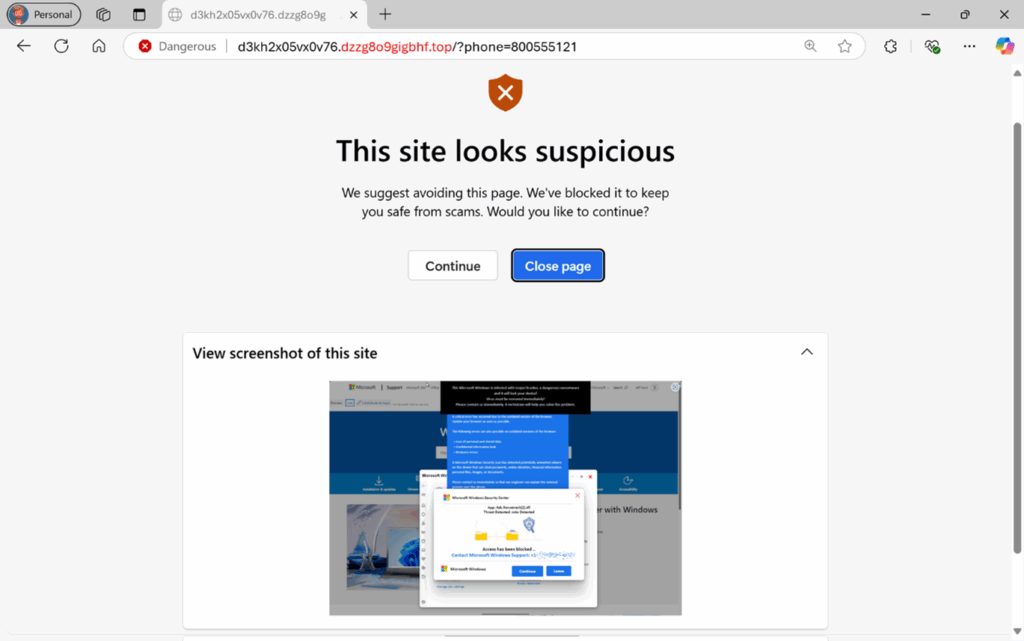- Microsoft’s new tool protects users from fake support and scam popups
- The new scareware sensor in Edge promises faster SmartScreen threat detection
- The AI-powered scareware blocking is supported by community reports and real-time protection
Microsoft is expanding its protection tools in its Edge browser with the wider release of its scareware blocker and the introduction of a new scareware sensor aimed at stopping tech support scams before they reach users.
The update extends automatic protection to most Windows and Mac devices, combining AI, computer vision and SmartScreen threat intelligence.
The scareware blocker, now enabled by default on devices with at least 2GB of RAM and four CPU cores, uses a local computer vision model to identify deceptive full-screen pages that trick users into thinking their computer is infected.
Protection of customers against attacks
Once detected, Edge shuts down the scam before users are prompted to call fake support numbers or make payments.
IT administrators can also manage scareware blocking settings through corporate policies and whitelists.
“AI-powered features like Scareware blocker will forever change the way we protect customers from attacks,” said Rob Franco, Principal PM Manager for Microsoft Edge, Enterprise & Security in a blog post announcing the news, adding that the system can protect users from emerging scams “hours or even days before they appear on global blocklists.”
Microsoft says that when users report a scam through the blocker, it helps Defender SmartScreen add the threat to its global protection list.
On average, a single report in initial tests prevented about 50 other users from being targeted.
The reported scams went beyond simple “virus alerts” including fake blue screens, fake control panels and even fraudulent law enforcement notices demanding payment.
Microsoft Edge version 142 also introduces a new scareware sensor that alerts SmartScreen to potential scams in real time without sending screenshots or extra data.
This feature is currently turned off by default, but will be turned on later for users with SmartScreen enabled.
Franco says the company is also upgrading the underlying pipeline to shorten response times and expand SmartScreen coverage faster when threats are reported.
“Even after a user reports a scam, it can continue to affect others before SmartScreen can start blocking,” explained Franco. “We are working to reduce latency and deliver faster protection against fraud reported by Scareware blocking users.”
Follow TechRadar on Google News and add us as a preferred source to get our expert news, reviews and opinions in your feeds. Be sure to click the Follow button!
And of course you can too follow TechRadar on TikTok for news, reviews, video unboxings, and get regular updates from us on WhatsApp also.