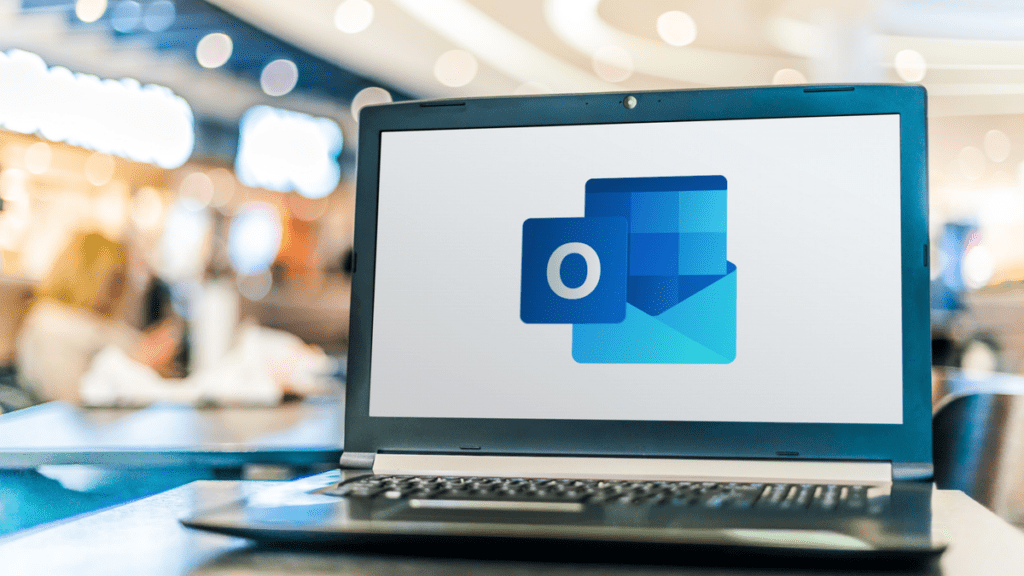- Microsoft Outlook crash issue on Windows Server 2016 has been fixed
- Classic Outlook still crashes for some users
- A fix is due on January 28, Microsoft says
Microsoft has finally fixed an issue that causes Outlook to crash unexpectedly on Windows Server 2016 devices.
The current channel release notes say the company shared a status update for the 2412 build (Build 18324.20194), released on January 16: “We fixed an issue where apps would quit unexpectedly when running on Windows Server 2016.”
However, some users still have issues with Outlook and are left with workarounds to maintain access to the popular email program. Outlook is no stranger to bugs, with users once being told not to open more than 60 emails before offering a patch.
Outlook still has stability issues
Previously, users who updated to Version 2412 (Build 18324.20168) or Version 2412 (Build 18324.20190) saw their Microsoft 365 applications crash on Windows Server 2016. They were told to revert to Version 2411 (Build 20127, but temporarily worked ). has now been updated to ‘fixed’ with the release of version 2412 (Build 18324.20194).
Now that Microsoft 365 applications have received a stability improvement, classic Outlook is experiencing problems.
Microsoft wrote: “After updating to Version 2412 (Build 18324.20168), classic Outlook may crash when you start a new email or when you reply to or forward an email.”
As before, users are asked to revert to an older version, specifically version 2411 (Build 18227.20162).
Version 2501 Build 18429.20000 has already fixed this issue, but it is not expected to go live until January 28th. Since the issue was first shared on January 17th, that’s 11 days of errors that some users may experience.
The not-yet-fixed issue specifically relates to Outlook for Microsoft 365, Outlook 2021 Outlook 2019 Outlook 2016.
Log files for the current channel updates can be found on Microsoft’s dedicated web page. As always, it is recommended to apply updates as soon as they become available, not only to fix bugs like this, but also to protect your machine from vulnerabilities.