Despite being in development for a few years, DeepSeek appears to have arrived almost overnight, after the release of its R1 model on January 20 took the AI world by storm, mainly because it offers performance that rivals ChatGPT-o1 without charging to use it. Its app is currently number one on the iPhone’s App Store as a result of its instant popularity.
A Chinese-owned AI startup, DeepSeek has developed its latest LLMs (called DeepSeek-V3 and DeepSeek-R1) to be on par with rivals ChatGPT-4o and ChatGPT-o1 while costing a fraction of the price of their API connections. And because of the way it works, DeepSeek uses far less computing power to process queries.
Some security experts have expressed concerns about data privacy when using DeepSeek, as it is a Chinese company. Given the recent legal controversy surrounding TikTok, there are naturally concerns that any data it captures could fall into the hands of the Chinese state.
DeepSeek has already endured some “malicious attacks” that have resulted in service outages that have forced it to limit who can sign up. Keep up to date with all the latest news with our live blog of the outcome.
What is DeepSeek?
DeepSeek is the name of the Chinese startup that created the DeepSeek-V3 and DeepSeek-R1 LLMs, which was founded in May 2023 by Liang Wenfeng, an influential figure in the hedge fund and AI industry.
The first DeepSeek product was DeepSeek Coder, released in November 2023. DeepSeek-V2 followed in May 2024 with an aggressively cheap pricing plan that caused disruption in the Chinese AI market, forcing competitors to lower their prices.
The company’s current LLM models are DeepSeek-V3 and DeepSeek-R1. Both have impressive benchmarks compared to their rivals, but use significantly fewer resources due to the way the LLMs have been set up. DeepSeek-V3 is a general model, while DeepSeek-R1 focuses on reasoning tasks.
DeepSeek has been able to develop LLMs quickly by using an innovative training process that relies on trial and error to improve itself. So essentially, DeepSeek’s LLM models learn in a way similar to human learning by receiving feedback based on their actions. They also use a Mixture-of-Experts (MoE) architecture, so they activate only a small fraction of their parameters at any given time, which significantly reduces computational cost and makes them more efficient.
TL;DR – What is DeepSeek?
DeepSeek offers AI of comparable quality to ChatGPT, but is completely free to use in chatbot form. It lacks some of the bells and whistles that are in ChatGPT, especially AI video and image creation, but we expect it to improve over time.
To use DeepSeek as a chatbot, simply head over to DeepSeek.com and click Start Now. You need to create an account to use it, but you can sign in with your Google account if you want.
Alternatively, you can download the DeepSeek app for iOS or Android and use the chatbot on your smartphone.
DeepSeek Pricing: How Much Is It and Can You Get a Subscription?
You don’t need to subscribe to DeepSeek because, at least in chatbot form, it’s free to use. By default, the DeepSeek chatbot uses the DeepSeek-V3 model, but you can switch to its R1 model at any time by simply clicking or tapping the ‘DeepThink (R1)’ button below the prompt bar.
If you want to use DeepSeek more professionally and use the APIs to connect to DeepSeek for tasks like coding in the background, there is a fee. Currently, it is only $0.55 per mission input tokens and $2.19 per million output tokens. This compares very favorably with OpenAI’s API, which costs $15 and $60.
DeepSeek and ChatGPT: what are the main differences?
While its LLM may be super powered, DeepSeek seems to be pretty basic compared to its rivals when it comes to features. As for chatting with the chatbot, it’s exactly the same as using ChatGPT – you simply type something into the prompt line, like “Tell me about the Stoics,” and you’ll get a response that you can then expand on with follow-up prompts like “Explain me it like I’m a 6 year old”. The responses you get from the two chatbots are very similar.
What you’ll notice the most is that DeepSeek is limited by not including all the extras you get with ChatGPT. For example, you’ll notice that you can’t generate AI images or video using DeepSeek, and you don’t get any of the tools that ChatGPT offers, such as Canvas or the ability to interact with custom GPTs like ” Insta Guru” and “DesignerGPT”.
If you are a ChatGPT Plus subscriber, there are a variety of LLMs you can choose from when using ChatGPT. In DeepSeek, you have just two – DeepSeek-V3 is default, and if you want to use its advanced reasoning model, press or click the ‘DeepThink (R1)’ button before entering your prompt.
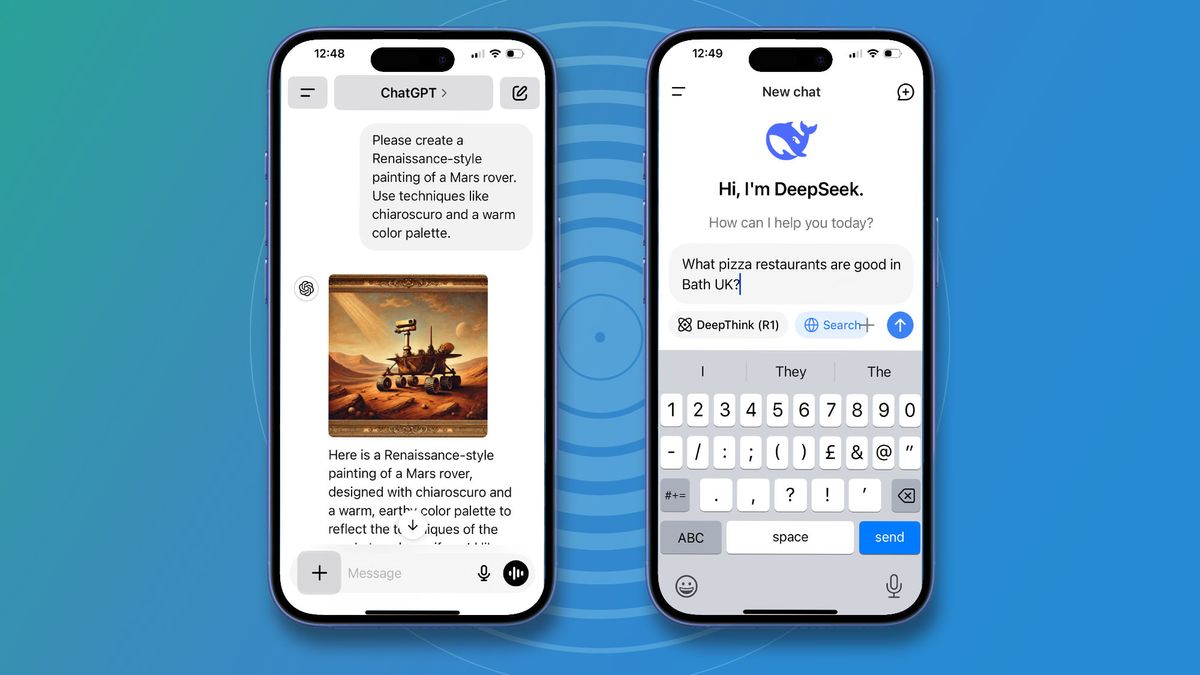
There are also fewer options in the settings to customize in DeepSeek, so fine-tuning your answers isn’t as easy. In short, DeepSeek feels a lot like ChatGPT without all the bells and whistles. We tested both DeepSeek and ChatGPT using the same prompts to see which we preferred.
DeepSeek and ChatGPT: Key Differences
DeepSeek: free to use, much cheaper APIs, but only basic chatbot functionality.
ChatGPT: requires a Plus or Pro subscription for advanced features.
One of the best features of ChatGPT is its ChatGPT search feature, which was recently made available for everyone in the free tier to use. This allows you to search the web using its conversational approach. DeepSeek also has a search function that works exactly like ChatGPT’s.
Finally, you can upload images into DeepSeek, but only to extract text from them. ChatGPT on the other hand is multi-modal so it can upload a picture and answer any questions you may have about it.
DeepSeek search and ChatGPT search: what are the main differences?
AI Search is one of the coolest uses of an AI chatbot we’ve seen so far. It allows you to search the web using the same kind of conversational prompts you would normally engage a chatbot with.
Like ChatGPT, DeepSeek has a search function built right into its chatbot. Just tap the Search button (or click it if you’re using the web version) and the prompt you type will become a web search. It really couldn’t get any easier to use than that.
When you have completed your search, e.g. after pizza restaurants in your city, you can ask follow-up questions, e.g. “From these, if you had to choose one restaurant, which one would it be?”

DeepSeek will answer your question by recommending a single restaurant and stating its reasons. It is this ability to follow up the initial search with more questions as if it were a real conversation that makes AI search tools particularly useful.
Both ChatGPT and DeepSeek allow you to click to see the source of a particular recommendation, but ChatGPT does a better job of organizing all of its sources to make them easier to reference, and when you click on one, it opens Citations sidebar for easy access. In contrast, DeepSeek is a bit more basic in the way it delivers search results.
How to use DeepSeek-R1 for deeper reasoning
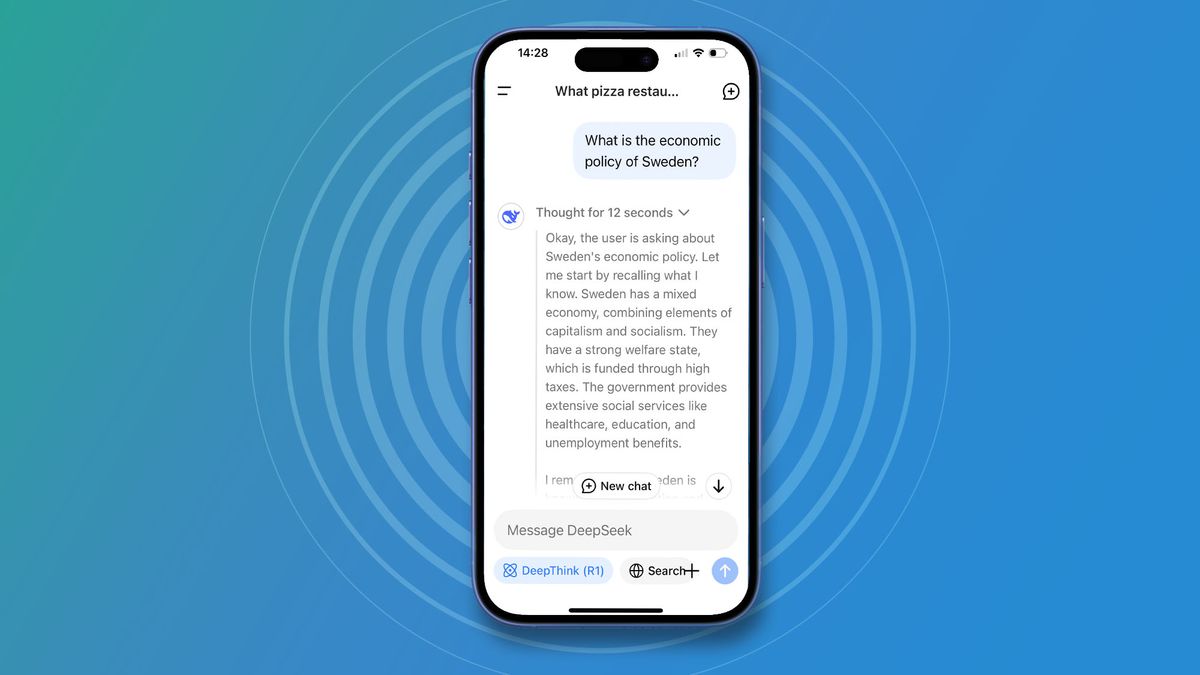
DeepSeek-R1 is an advanced reasoning model, which is on par with the ChatGPT-o1 model. These models are better for math questions and questions that require deeper thinking, so they usually take longer to answer, but they will present their reasoning in a more accessible way.
To use R1 in the DeepSeek chatbot, simply press (or tap if you’re on mobile) the ‘DeepThink(R1)’ button before entering your prompt. The button is on the prompt bar next to the Search button and is highlighted when selected.
When you ask your question you will notice that it will respond more slowly than usual, you will also notice that it looks like DeepSeek is having a conversation with itself before delivering its answer. This is so you can see the reasoning process it went through to deliver it. It’s quite fascinating!
How to switch to DeepSeek from ChatGPT
One thing to keep in mind before ditching ChatGPT for DeepSeek is that you won’t be able to upload images for analysis, generate images, or use some of the breakout tools like Canvas that set ChatGPT apart.
If all you want to do is ask an AI chatbot questions, generate code, or extract text from images, then you’ll find that DeepSeek currently seems to meet all your needs without charging anything.
We also found that we occasionally got a “high demand” message from DeepSeek which resulted in our query failing. However, DeepSeek is currently completely free to use as a chatbot on mobile and on the web, and this is a great advantage to have.



